*Notes for upgrade from ORSEE <=3.0.2 to ORSEE >=3.0.3* (ignore
otherwise)
With ORSEE 3.0.3 we fixed a bug in the database connection as well as
in the default install.sql file. This means that if you upgrade from
an ORSEE version before 3.0.3, there is a chance that some
non-standard characters (e.g. umlauts) are not correctly displayed
anymore. (So this problem should not affect any users who only use
English.)
If you import data from an older ORSEE version, double check whether
all imported fields (e.g. participant names with umlauts) are
correctly encoded.
If you experience this problem after an upgrade from older ORSEE
versions or after a data import, please run the script
"convert_orse302db_to_UTF8.php" in the install/ directory. This will
fix the wrongly encoded characters in your database such that they are
correctly displayed. Please do *not* run this script if your display
of nonstandard characters is ok.
*Upgrade from ORSEE 3.x.x versions to the current version*
The most elegant way to upgrade ORSEE is to use Git version
management. This allows you to very simply switch between your version
(if you made changes to the code) and a new version. It also helps in
merging your own changes with changes made officially between ORSEE
version.
But even without Git: If you have not changed any code, upgrading is
easy.
- Unzip the .tgz / .zip file anywhere. Let's assume this is
.
- Let's also assume your older version ORSEE 3.x.x is located in
- Then simply over the files from subdirectories 'tagsets', 'admin',
'public', and 'config', i.e.:
cp -r /tagsets/* /tagsets/
cp -r /admin/* /admin/
cp -r /public/* /public/
cp -r /config/* /config/
That's it.
Since ORSEE 3.1.0 the software has an *automatic database upgrade*
feature. Whenever the version of your database is lower than the
database version which the software expects, it will attempt to
automatically upgrade your database to the current version, e.g.
adding new language terms etc.. It will record any upgrade results in
Statistics/Experimenter actions.
Note that since ORSEE 3.0.1, there is no file settings.php in
/config/, such that your original settings.php in
/config/ will not be changed by this copying. There is
a settings-dist.php in /install/ which has to be copied
over to config/settings.php when doing a new install.
*Upgrade from ORSEE 2.x.x versions to an ORSEE 3.x.x version*
ORSEE 3.0.0 was a major new version, with many changes to the database
structure and to the code. For this reason, the procedure to upgrade
includes two simple steps:
- install the new version as described in INSTALL.howto and the ORSEE3
wiki
- import your previous data as described in the ORSEE3 wiki
As per the note above, check your imported data whether any umlauts
and other non-standard characters are displayed correctly.
|